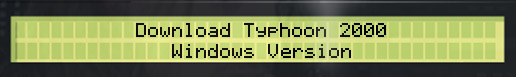
The Windows version of the Typhoon 2000 distribution package is compressed using PKZip. Utilities for unpacking ZIP-archives can be found at http://www.pkware.com or http://www.winzip.com.
After downloading the package you need to create a bootable TX16W floppy. This is accomplished by using the shareware Windows application WinImage v5.0. An evaluation version of this product can be downloaded from http://www.winimage.com.
Once you have installed WinImage, start the program and open the image file (Typhoon 2000.imz). Next, insert the floppy and choose Format and write disk from the Disk menu.
Additional documentation for Typhoon 2000 can be found in the Acrobat files found within the ZIP-archive. You can download the Acrobat Reader from http://www.adobe.com.
 Click here to download Typhoon 2000, Windows version (953kb).
Click here to download Typhoon 2000, Windows version (953kb).
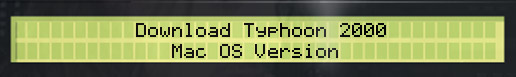
The Mac OS version of the Typhoon 2000 distribution package is compressed using StuffIt. Utilities for unpacking StuffIt archives can be found at http://www.aladdinsys.com.
After downlading the package you need to create a bootable TX16W floppy. This is accomplished by using the application Disk Copy 6.2 (or later) from Apple. A copy of this application can be downloaded from http://www.apple.com (look under Support and Downloads).
Once you have installed Disk Copy, start the application, select Make a Floppy from the Utilities menu and open the image file (Typhoon 2000.img) from this archive. Disk Copy will then ask you to insert a double-sided floppy to write to.
Additional documentation for Typhoon 2000 can be found in the Acrobat files found within the StuffIt archive. You can download the Acrobat Reader from http://www.adobe.com.
 Click here to download Typhoon 2000, Mac OS version (965kb).
Click here to download Typhoon 2000, Mac OS version (965kb).

